With more than two billion users around the world, WhatsApp is the most popular messaging service around and billions of messages are sent every day. The platform has long had emoji options, allowing users to add some colour and creativity to their chats, but it's also possible to send messages in bold or in italic on WhatsApp.
Not everyone knows how to do this, but it's actually very simple and we'll outline how this works right here in this article.
How To Type In Bold Text On WhatsApp?
Firstly, open up WhatsApp and start typing a message. The text will come up as normal, but by putting an asterisk (*) just before the first word you wish to bolden and just after the last word, your text in between will suddenly turn bold.
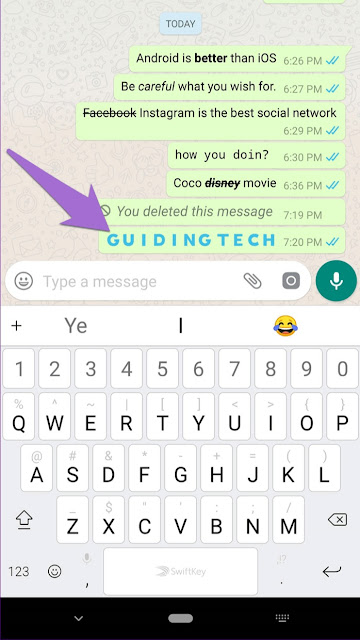 On Android, it'll even turn bold before you hit send. On iPhones, the text doesn't show up as formatted before sending, but follow this step and hit send and your message will then show up in bold in the chat.
On Android, it'll even turn bold before you hit send. On iPhones, the text doesn't show up as formatted before sending, but follow this step and hit send and your message will then show up in bold in the chat.How To Type In Italic On WhatsApp?
When it comes to italic text, the process is almost identical. This time, though, you need to put the underscore symbol (_) before and after the first and last letters than you want to be specially formatted.
Other WhatsApp Tips
There are other similar formatting tricks on WhatsApp, that again not many people know about. You can do strikethrough with the tilde (~) symbol or you can do monospace three backticks (```).
WhatsApp is always evolving and there may eventually be a button that lets you put text in bold or italic without the need for these symbols. For now, though, remember the asterisk and the underscore and you'll be set for adding something a little extra to your WhatsApp chats.




No comments:
Post a Comment
Comments